3 - Node.js Example
In this section we will listen to Kafka events and pipe them to commandline process stdout.
Prequisites
- Basic understanding of Node.js.
- Local installation of Node 16.
- A Ditto application syncing with the Big Peer on the Ditto Portal that is on a dedicated cluster.
Code Sample
See the github repository for example code to connect a Node.js instance to the Ditto Big peer as a Kafka sink to MongoDB.
Converting Certificates to the proper formats
First, you must download the proper Kafka certficiates and convert them to the format required by SSL via Node.js.
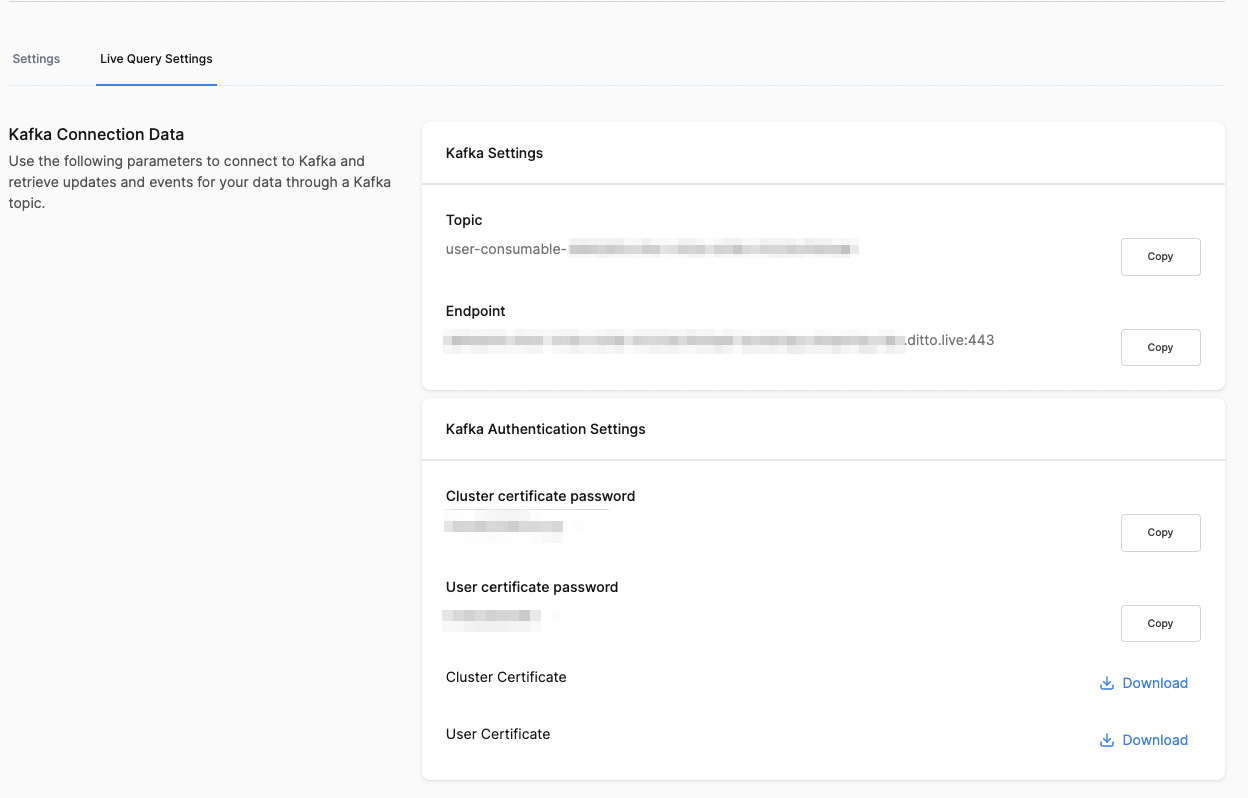
Convert the .p12 files to the required user.key, cluster.crt, and user.crt files. When propmted, use the appropriate cluster certficiate password or user password as described in the portal.
❯ openssl pkcs12 -in cluster.p12 -out cluster.crt.pem -nokeys❯ openssl x509 -in cluster.crt.pem -out cluster.crt❯ openssl pkcs12 -in user.p12 -out user.crt -clcerts❯ openssl pkcs12 -in user.p12 -out user.key.pem -nocerts❯ openssl pkey -in user.key.pem -out user.keyDecoding transactions
All messages from the Ditto CDC are sent to your Kafka sink as JSON. First, you must decode the transaction as JSON.
try { const transaction = JSON.parse(message.value!.toString()) parseTransaction(database, transaction).then(() => { // Success! }).catch(err => { console.error('[ERROR] Got error when parsing transaction', err) })} catch (err) { console.error("[ERROR]: Failed to parse change", change)}Checking transaction.type
Each transaction has a type -- Ditto has two types, requeryRequired and
documentChanged.
async function parseTransaction (database: Db, transaction: DittoTransaction) { const collectionName = transaction.collection const collection = database.collection(collectionName);
switch (transaction.type) { case 'requeryRequired': onRequeryRequired() return; case 'documentChanged': onDocumentChanged() default: break; }}Parsing documentChanged events
For the onDocumentChanged function, we will parse the event into one of three possible types: Insert, Update, and Remove
Inserting a new document
When change.oldValue is equal to null, that means that a new document was inserted into the database.
if (transaction.change.method === 'update' && transaction.change.oldValue === null) { let change: DittoInsert = transaction.change const result = await collection.insertOne(change.newValue); console.log( `A document was inserted with the _id: ${result.insertedId}`, );}Updating an existing document
If change.oldValue has a value, that means that a document with the corresponding _id was updated to the value indicated in change.newValue.
if (transaction.change.method === 'upsert' && oldValue !== null) { let change: DittoUpdate = transaction.change const _id = change.oldValue._id const filter = { _id }; const result = await collection.replaceOne(filter, change.newValue, {upsert: true}); console.log( `${result.matchedCount} document(s) matched the filter, updated ${result.modifiedCount} document(s)`, );}Removing a document
When change.method is equal to "remove", then the document has been deleted from Ditto.
if (transaction.change.method === 'remove') { let change: DittoRemove = transaction.change const _id = transaction.change.value._id const filter = { _id }; const result = await collection.deleteOne(filter) console.log( `${result.deletedCount} document(s) matched the filter`, );}Parsing requeryRequired event
Send an HTTP request to tell the Ditto Big Peer to catch up to the given
transaction id as part of transaction.txnId and the given collection.
Your HTTP Endpoint will look like https://${APP_ID}.cloud.ditto.live
function onRequeryRequired (database: Db, transaction: DittoRequeryRequired) { const HTTP_ENDPOINT = httpEndpoint + '/api/v3/store/find' for (const requeryDoc of transaction.documents) { const req = { method: 'post', url: HTTP_ENDPOINT, headers: { 'Content-Type': 'application/json', 'X-DITTO-TXN-ID': transaction.txnId }, data: { "collection": transaction, "query": "true", "limit": 1 } }
axios(req).then(function (response) { if (response.data.message) { // ERROR } else { for (const doc of response.data.documents) { // Insert updated docs const mongodbCollection = database.collection(requeryDoc.collectionName); let missingDocument = doc as DittoHTTPDocument mongodbCollection.replaceOne({_id: missingDocument.id}, missingDocument) } } }).catch(err => { console.error(`[ERROR]: HTTP find request ${req}`) console.error(err) });}Code Sample
See the github repository for the full example Node.js code.